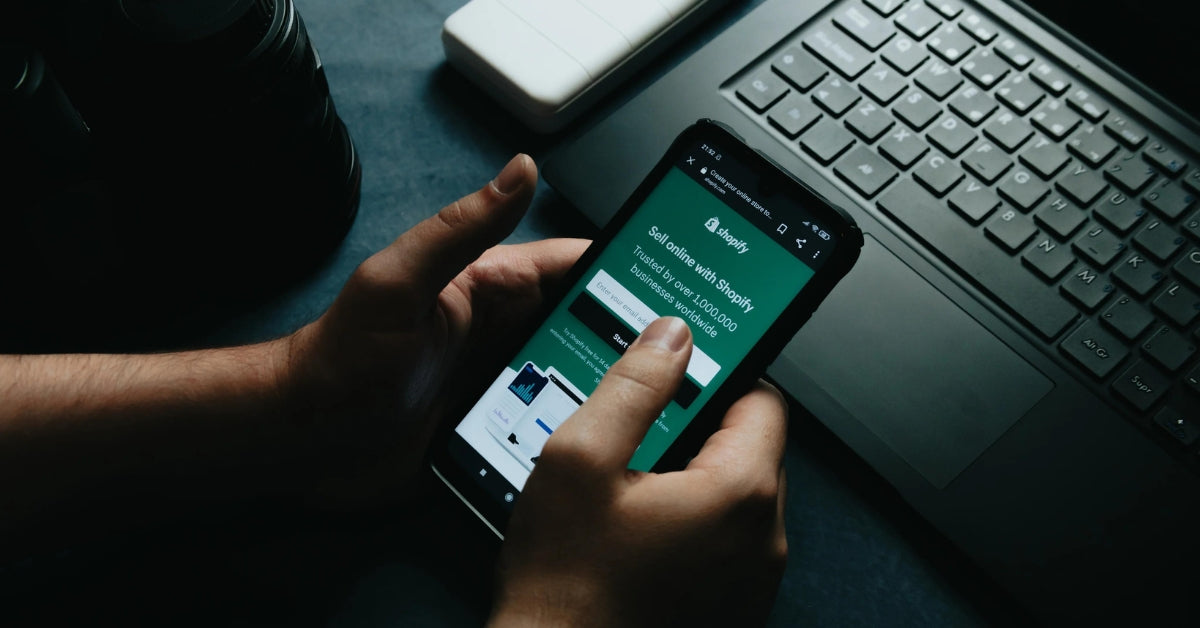Shopify Inc., stylized as Shopify, is a Canadian multinational e-commerce company headquartered in Ottawa, Ontario. Shopify is the name of its proprietary e-commerce platform for online stores and retail point-of-sale systems. The Shopify platform offers online retailers a suite of services, including payments, marketing, shipping, and customer engagement tools. Shopify is a user-friendly e-commerce platform that helps small businesses build an online store and sell online through one streamlined dashboard. Merchants can build a modern online store and sell on social media sites, seller marketplaces, other blogs and websites, and via email, text, and chat. In-person selling is also facilitated through Shopify's built-in point-of-sale (POS) system for retail stores, pop-up shops, market sales, and more.
Key Takeaways
- Shopify is a leading e-commerce platform that allows businesses to build and manage online stores as well as retail point-of-sale systems.
- The platform offers a comprehensive suite of tools for payments, marketing, shipping, and customer engagement, making it a one-stop solution for e-commerce needs.
- Shopify's user-friendly interface and extensive features cater to both small businesses and large enterprises, providing scalability and flexibility.
- Merchants can sell products across various channels including social media, online marketplaces, and in-person sales, all managed through a single dashboard.
- Shopify supports a wide range of business models including dropshipping and print on demand, making it versatile for different types of entrepreneurs.
What is Shopify?
Shopify is a user-friendly e-commerce platform that helps small businesses build an online store and sell online through one streamlined dashboard. Shopify merchants can build a modern online store and sell on social media sites, seller marketplaces, other blogs and websites and via email, text and chat. In-person selling is a snap on Shopify too, with its built-in point-of-sale (POS) for retail stores, pop-up shops, market sales and more. Start free triall HERE.
Shopify pricing
Different pricing plans
When it comes to Shopify pricing, there are several plans to choose from, each catering to different business needs. Here's a quick breakdown:
| Plan | Ideal For | Price per Month |
|---|---|---|
| Shopify Starter | Creators selling on social media | $5 |
| Basic Shopify | New e-commerce businesses or limited budgets | $29 |
| Shopify Plan | Growing businesses with advanced features | $79 |
| Advanced Shopify | Larger businesses with complex needs | $299 |
| Shopify Plus | Enterprise-level businesses with high customization needs | From $2,000 |
Each plan comes with its own set of features and Shopify fees. For instance, the Basic Shopify plan is perfect for new e-commerce businesses, while the Advanced Shopify plan is ideal for larger businesses with more complex needs.
Free trial and discounts
Shopify offers a free trial period, which is a great way to test out the platform before committing to a paid plan. During the trial, you can explore all the features and see if it's the right fit for your business. Additionally, Shopify often provides discounts if you opt for annual billing instead of monthly billing. This can be a great way to save on Shopify prices in the long run.
Is Shopify worth it?
In my opinion, Shopify is definitely worth the investment. The platform is incredibly user-friendly, and the variety of Shopify plans means there's something for everyone, whether you're just starting out or running a large enterprise. The features and integrations available make it a powerful tool for any e-commerce business. Plus, the ability to scale your plan as your business grows is a huge advantage.
Shopify themes
Free vs. paid themes
When it comes to Shopify themes, you have the option to choose between free and paid themes. Shopify offers nine free store themes that come with built-in selling and conversion features. These themes are great if you're just starting out and want to keep costs low. However, if you're looking for more customization options and specialty designs, you might want to consider premium Shopify themes. Shopify’s theme store has more than 75 premium themes starting at $180, and you can find even more options on platforms like Theme Forest, where prices start as low as $17.
Customizing your theme
One of the coolest things about Shopify themes is how customizable they are. You can easily change the colors, fonts, and layouts to match your brand identity. If you're feeling adventurous, you can even create a theme from scratch or go headless using Shopify’s APIs. The customization options are endless, and you can always get help from a Shopify expert if you need it.
Best themes for different niches
Choosing the right Shopify theme can make a big difference in how your store performs. Here are some of the best themes for different niches:
- Fashion: Prestige, Impulse, Impact
- Food & Drink: Symmetry, Broadcast, Empire
- Health & Beauty: Prestige, Impulse, Stiletto
- Home & Garden: Motion, Be Yours, Warehouse
Each of these themes comes with features tailored to specific industries, making it easier to create a store that not only looks great but also converts well. Explore more Shopify themes HERE.
Shopify apps
Must-have apps
When it comes to enhancing your Shopify store, the Shopify App Store is your best friend. It features thousands of apps built by third-party developers to customize your online store. Whether you need a smart SMS app, custom size charts, or online store recommendations powered by AI, there's likely an app that can help make it a reality. You can browse apps by category and sort by the newest and most popular apps among Shopify store owners.
How to install apps
Installing apps on Shopify is a breeze. Simply navigate to the Shopify App Store from your Shopify admin dashboard. Once there, you can search for the app you need, read reviews, and check out the features. When you find the right app, click 'Add app' and follow the on-screen instructions. Most apps will integrate seamlessly with your store, but if you run into any issues, a Shopify expert or Shopify developer can help you out.
App integrations
One of the best things about Shopify is its ability to integrate with a wide range of apps and services. From email marketing tools to social media platforms, you can connect your store to various channels to streamline your operations. Optional products and sales channels can be layered directly from the Shopify admin. Plus, developers around the world are invited to build apps, themes, and other integrations specifically for Shopify. If you want to dabble with the code yourself, Shopify makes it possible to build custom apps for your store using developer tools and Shopify’s APIs.
Shopify dropshipping
What is dropshipping?
Dropshipping is a retail fulfillment method where a store doesn't keep the products it sells in stock. Instead, when you sell a product, you purchase the item from a third party and have it shipped directly to the customer. This means you never have to handle the product directly.
Best dropshipping apps
When it comes to Shopify dropshipping, there are several apps that can make your life easier. Here are some of the best ones:
- Oberlo: This is one of the most popular dropshipping apps on Shopify. It allows you to easily import products from suppliers directly into your Shopify store and ship them directly to your customers.
- Spocket: This app focuses on dropshipping products from suppliers in the US and EU, which can result in faster shipping times.
- Zendrop: This app offers a wide range of products from independent brands and suppliers, giving you unique items to sell in your store.
Pros and cons of dropshipping
Like any business model, dropshipping has its advantages and disadvantages. Here's a quick rundown:
Pros:
- Low startup costs: You don't need to invest in inventory upfront.
- Easy to get started: With Shopify dropshipping apps, setting up your store is a breeze.
- Flexible location: You can run your dropshipping business from anywhere.
Cons:
- Lower profit margins: Since you're buying from a third party, your profit margins can be thinner.
- Inventory issues: You have less control over stock levels and shipping times.
- Competition: Dropshipping is a popular business model, so you might face stiff competition.
Overall, Shopify dropshipping can be a great way to start an online business with minimal risk and investment. Just be sure to weigh the pros and cons before diving in.
Shopify print on demand
What is print on demand?
Print on demand (POD) is a business model where you can create custom products with your designs and sell them under your brand. The best part? You don't need to hold any inventory. When a customer places an order, the product is printed and shipped directly to them by a third-party supplier.
Top print on demand services
There are several POD services that integrate seamlessly with Shopify. Here are some of the top ones:
- Printful
- Printify
- Gooten
- Teelaunch
Each of these services offers a variety of products you can customize, from t-shirts and hoodies to mugs and phone cases. See more HERE.
Setting up print on demand on Shopify
Setting up POD on Shopify is pretty straightforward. Here’s a quick rundown:
- Choose a POD service that suits your needs.
- Install the POD app from the Shopify App Store.
- Create your custom products using the app’s design tools.
- Sync the products to your Shopify store.
- Set your pricing and shipping rates.
- Start marketing your products and making sales!
With Shopify print on demand, you can focus on creating unique designs and marketing your store while the POD service handles the rest.
Shopify payments
Payment gateways
When it comes to accepting payments on Shopify, you have a couple of options. You can either use Shopify Payments, which is Shopify's built-in payment processor, or you can choose from over 100 external payment gateways. Shopify Payments simplifies the process by eliminating the need for third-party accounts and offering competitive transaction fees. If you prefer to use an external gateway, keep in mind that Shopify will charge an additional fee for each transaction.
Shopify Payments vs. others
Choosing between Shopify Payments and other payment gateways can be a bit tricky. Here are some key points to consider:
- Transaction Fees: Shopify Payments offers lower transaction fees compared to most external gateways.
- Ease of Use: With Shopify Payments, you can manage all your transactions directly from your Shopify dashboard.
- One-Click Checkout: Shopify Payments includes features like Shopify Pay, which allows customers to save their payment information for faster checkouts in the future.
Handling transactions
Handling transactions on Shopify is straightforward. Once you've set up your payment gateway, you can start accepting payments immediately. Shopify Payments supports all major credit and debit cards, and you can also accept payments through alternative methods like PayPal. For in-person sales, Shopify's POS system integrates seamlessly with Shopify Payments, making it easy to accept card payments in your physical store as well.
Shopify shipping
Shipping options
When it comes to Shopify shipping, you have a variety of options to choose from. You can set up shipping zones, rates, and methods directly in the Shopify dashboard. This flexibility allows you to tailor your shipping strategy to your business needs. You can also integrate with major carriers like UPS, FedEx, and USPS to offer more choices to your customers.
Setting up shipping rates
Setting up shipping rates on Shopify is straightforward. You can define shipping costs based on weight, price, or specific conditions. Here's a quick guide:
- Go to your Shopify dashboard.
- Navigate to 'Settings' and then 'Shipping and delivery.'
- Click on 'Manage rates.'
- Add your shipping zones and rates.
- Save your settings.
Integrating with shipping carriers
Integrating with shipping carriers can streamline your fulfillment process. Shopify allows you to connect with various carriers, making it easier to manage shipments. Some popular integrations include:
- UPS
- FedEx
- USPS
By integrating with these carriers, you can offer real-time shipping rates and tracking information to your customers, enhancing their shopping experience.
Shopify SEO
SEO basics
When it comes to Shopify SEO, the basics are crucial. SEO, or Search Engine Optimization, is all about making your online store more visible on search engines like Google. This means optimizing your site so that it appears higher in search results, driving more organic traffic to your store. The key elements include keyword research, on-page SEO, and technical SEO.
Optimizing product pages
Optimizing your product pages is a must for better Shopify SEO. Start with keyword research to find out what your potential customers are searching for. Use these keywords in your product titles, descriptions, and meta tags. Don't forget to add high-quality images with alt text and ensure your product pages load quickly.
Using SEO apps
Shopify offers a variety of SEO apps that can help you improve your store's search engine ranking. Some popular options include:
- Plug in SEO: This app helps you identify and fix SEO issues on your site.
- SEO Manager: Offers a comprehensive suite of tools for on-page SEO, including keyword suggestions and meta tag editing.
- Smart SEO: Automates the process of generating meta tags and alt text for images.
These apps can save you time and effort, making it easier to manage your Shopify SEO effectively. -> The Complete SEO Checklist: 38 Tips for 2024.
Shopify multi language
Why go multi-language?
Expanding your store to multiple languages can significantly boost your reach and sales. By catering to different languages, you make your store accessible to a broader audience. This inclusivity can lead to higher customer satisfaction and loyalty. Plus, it shows that you value and respect the diverse backgrounds of your customers.
Setting up multiple languages
Setting up multiple languages on Shopify is straightforward. Here's a quick guide:
- Go to your Shopify admin panel.
- Navigate to 'Settings' and then 'Languages.'
- Click 'Add language' and select the language you want to add.
- Translate your store's content, including product descriptions, checkout pages, and email notifications.
- Save your changes and preview your store to ensure everything looks good.
Best practices for multi-language stores
To make the most out of your multi-language store, consider these best practices:
- Use professional translation services: Automated translations can be inaccurate. Investing in professional services ensures your content is clear and culturally appropriate.
- Optimize for SEO: Make sure each language version of your site is optimized for search engines. This includes using hreflang tags and creating unique meta descriptions for each language.
- Test your store: Regularly test the different language versions of your store to ensure everything works smoothly.
- Customer support: Offer customer support in multiple languages to enhance the shopping experience.
By following these steps and best practices, you can effectively manage a multi-language Shopify store and reach a global audience. Learn about Shopify multi-language HERE.
Shopify POS
What is Shopify POS?
Shopify POS is a point-of-sale system that allows you to sell products in person. Whether you're running a pop-up shop, a market stall, or a full-fledged retail store, Shopify POS has got you covered. It seamlessly integrates your in-person sales with your online store, so you can manage everything from one place.
Setting up Shopify POS
Setting up Shopify POS is straightforward. Here's a quick guide:
- Choose your Shopify POS plan: Lite or Pro.
- Purchase the necessary hardware like iPad stands, card readers, and cash drawers.
- Install the Shopify POS app on your device.
- Connect your hardware to the app.
- Start selling!
Benefits of using Shopify POS
Using Shopify POS comes with several benefits:
- Unified Sales Channels: Syncs your online and offline sales.
- Inventory Management: Keep track of your stock in real-time.
- Customer Data: Collect and manage customer information seamlessly.
- Staff Management: Tools to manage your team effectively.
- Analytics: Gain insights into your sales performance.
Whether you're a small business or a large retailer, Shopify POS offers the flexibility and tools you need to succeed.
Shopify B2B
B2B features
When it comes to B2B, Shopify has got you covered. You can manage both your B2B and DTC customers, orders, storefronts, and inventory all from one place. This unified approach makes it super easy to keep track of everything. Plus, you get access to marketing insights and data through Shopify’s reports and analytics.
Setting up a B2B store
Setting up a B2B store on Shopify is straightforward. Here are the steps you need to follow:
- Sign up for a Shopify account.
- Choose a B2B-friendly theme.
- Set up your product catalog and pricing.
- Configure your payment gateways to accept online payments.
- Customize your storefront to meet your B2B needs.
Benefits of Shopify for B2B
Using Shopify for your B2B needs comes with several benefits:
- Unified Management: Handle both B2B and DTC operations from a single platform.
- Marketing Tools: Utilize Shopify Email, social media integrations, and customer insights to reach and retain customers.
- Analytics: Track sales, orders, and performance with detailed analytics and reporting.
With these features, Shopify makes it easier than ever to run a successful B2B operation.
Conclusion
Shopify is more than just an e-commerce platform; it's a comprehensive tool that empowers businesses of all sizes to succeed in the digital world. From building a sleek online store to managing payments, shipping, and customer engagement, Shopify offers a user-friendly and versatile solution. Whether you're a small business owner or a large enterprise, Shopify's extensive features and integrations make it easier to sell products and grow your brand. With its robust support for dropshipping, print on demand, and multi-language capabilities, Shopify truly makes commerce better for everyone. So, if you're looking to take your business to the next level, Shopify might just be the perfect partner for you. Start free trial HERE.
Frequently Asked Questions
What is Shopify?
Shopify Inc. is a Canadian multinational e-commerce company headquartered in Ottawa, Ontario. It offers a proprietary e-commerce platform for online stores and retail point-of-sale systems, providing services like payments, marketing, shipping, and customer engagement tools.
How does Shopify work?
Shopify bundles commerce activities into a single platform, with one admin to monitor the entire sales process, from receiving an order to post-sale analytics.
What is Shopify used for?
Shopify is used for building an online store and running an e-commerce business. It helps manage inventory, accept payments, ship products, and more.
Is Shopify user-friendly?
Yes, Shopify is known for its user-friendly interface, making it easy for small businesses to build an online store and sell products online.
What are the pricing plans for Shopify?
Shopify offers four standard store subscription plans with fees starting at $29 per month. There is also a 'Lite' plan for $9 per month, which supports mobile POS sales and a Buy Button for selling on other websites and via email.
Can Shopify be used for in-person selling?
Yes, Shopify supports in-person selling with its built-in point-of-sale (POS) system for retail stores, pop-up shops, and market sales.
What kind of businesses can use Shopify?
Shopify can be used by any business, from small solopreneurs to large enterprise brands. It provides tools to start, scale, market, and run a retail business of any size.
Does Shopify offer a free trial?
Yes, Shopify offers a free trial for new users to explore its features and see if it meets their business needs.