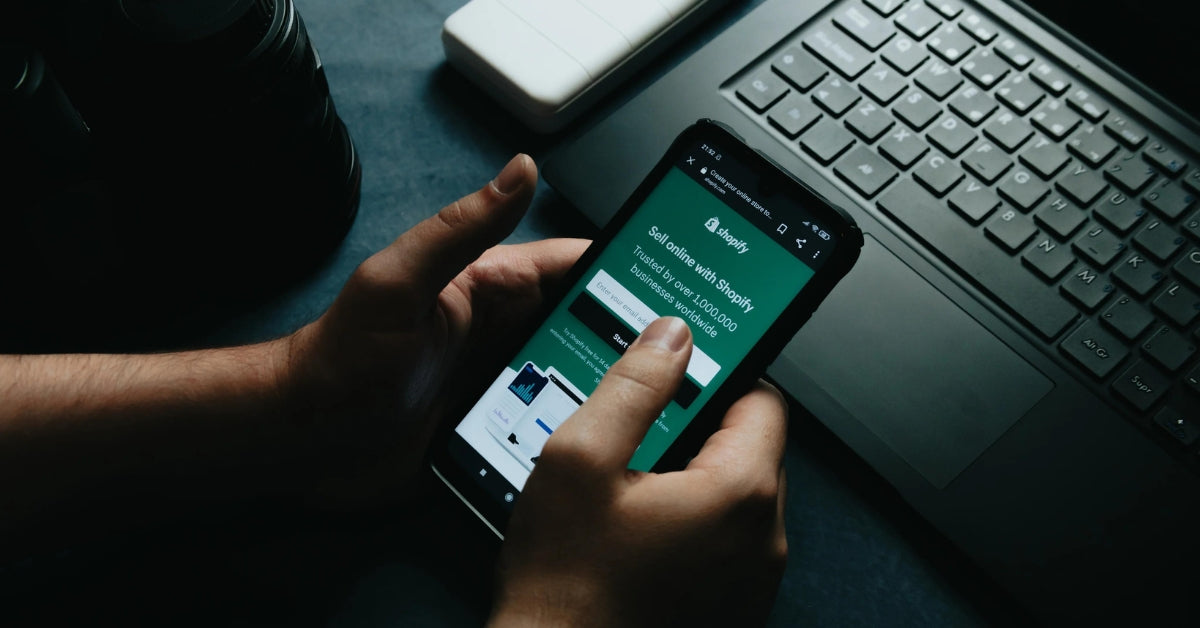The Broadcast Shopify theme is tailored for merchants who prioritize storytelling and media-rich content in their online stores. This review delves into the theme's features, performance, and user experiences to determine whether it stands out in the crowded Shopify theme marketplace. We will explore its customization options, mobile optimization, and real-world use cases, as well as analyze feedback from the Shopify community and experts. See LIVE DEMO HERE.
Key Takeaways
- Broadcast is a premium Shopify theme designed for rich storytelling and media, offering extensive customization and mobile optimization.
- Shopify's Theme Store promises that Broadcast stays up-to-date with the latest features and meets performance standards for speed.
- Real-world success stories highlight Broadcast's suitability for high-volume stores and those transitioning from physical to online sales.
- The theme boasts features like product display perks and quick setup, but also has some limitations, such as the 'Color' title removal issue.
- Community and expert reviews provide valuable insights, often citing Broadcast as a top choice for home and decor stores.
Diving Into the Broadcast Theme: A Shopify Standout?

What Makes Broadcast Shine for Storytelling and Media
The Broadcast theme stands out as a premium choice for Shopify stores that prioritize media and storytelling. With its customizable homepage, you can create a narrative that resonates with your audience, weaving together products, collections, and blog posts into a compelling story.- Showcase videos and multimedia content with ease
- Responsive design ensures your story looks great on all devices
- Integration with popular Shopify apps enhances functionality
Broadcast's design is tailored for visual brand storytelling, making it a perfect fit for stores that want to engage customers through rich media.
The theme's latest versions, including Broadcast v4 and beyond, have introduced even more features to support your store's unique narrative. Whether you're a physical store moving online or a brand with a strong visual identity, Broadcast has the tools to bring your story to life.
Customization Galore: Tailoring Your Store's Look
When it comes to making your online store uniquely yours, the Broadcast theme doesn't skimp on options. It's like having a Swiss Army knife for your Shopify store's design; whether you're aiming for minimalist chic or a more eclectic vibe, Broadcast has got you covered. Here's a taste of what you can tweak:- Responsive Design: Your store will look great on any device, adapting like a fashionista to the latest screen sizes.
- Easy Navigation: Keep your customers from getting lost with clear menus and categories.
- Quality Product Images: Show off your products in their best light with high-resolution photos.
- Customization Options: Get down to the nitty-gritty with filters for size, color, style, and price.
- Interactive Features: Engage your shoppers with style suggestions, customer reviews, and fashion blogs.
With Broadcast, your store's personality can shine through every pixel and interaction, making shopping not just a transaction, but an experience.And let's not forget the practical side of things. The theme comes with a suite of features designed to boost sales and streamline the shopping process. From cart notes to sticky carts, and promo popups to trust badges, Broadcast is a powerful, feature rich theme designed to incentivize sales.
The Mobile and Speed Optimization Advantage
In the world of e-commerce, Optimized for Mobile and Speed isn't just a fancy phrase—it's a necessity. Broadcast theme users are buzzing about how this Shopify standout isn't just about good looks; it's engineered for performance. With mobile shopping now the norm, Broadcast ensures your store isn't just another tab but a seamless shopping experience.Broadcast is designed to convert mobile traffic and developed with best-in-class performance techniques.Here's what you can expect with Broadcast:
- A responsive design that adapts flawlessly to any device.
- Lightning-fast load times, so your customers aren't left waiting.
- Easy navigation that makes finding products a breeze.
And let's not forget the quick setup. Minimal steps mean you can launch your store and start selling faster than you can say 'add to cart'.
Shopify Theme Store Promises: Does Broadcast Deliver?
Keeping Up with Shopify's Latest Features
The broadcast shopify theme is not just about aesthetics; it's a powerhouse when it comes to keeping pace with Shopify's ever-evolving features. With each update, the theme ensures that your store remains on the cutting edge, fully leveraging Shopify's latest tools and improvements.- Shopify CLI and Tools: Streamline your development workflow.
- Shopify Functions: Customize your store's logic for unique customer experiences.
- Online Store and Theme Development: Access to the newest features and optimizations.
The broadcast shopify theme's commitment to staying updated means you can focus on growing your business, confident that your online presence is as dynamic as the market itself.One of the standout features that keep the shopify broadcast theme in sync with Shopify's advancements is the Countdown timer. This feature is perfect for creating urgency and driving sales, especially during promotions or special events. It's just one example of how the theme integrates new functionalities to help merchants succeed.
Performance Under the Microscope: Speed-Tested and Approved?
When it comes to e-commerce, speed is king. Shopify's Theme Store, including the Broadcast theme, promises a swift shopping experience for your customers, but does it really deliver? Let's peel back the layers and see if Broadcast lives up to the hype. Shopify themes are rigorously speed-tested to meet high performance standards. This isn't just tech jargon; it translates to tangible benefits for your store. A faster site means happier customers and, often, more sales. Here's a snapshot of Broadcast's performance creds:| Rank | Theme Name | Recommended % | Avg. Rating |
|---|---|---|---|
| #1 | Broadcast | 88% | 4.71 |
In the world of online shopping, every second counts. Broadcast seems to understand this, offering a theme that doesn't just look good but zips along too.
Still, the proof is in the pudding—or in this case, the loading times. Before you commit, take advantage of Shopify's unlimited free trial to test the theme with your own products and branding. It's a no-risk way to ensure Broadcast is the speedster it claims to be.
The Theme Store Promise: More Than Just a Marketing Gimmick?
When you're browsing through the Shopify Theme Store, it's easy to get caught up in the sleek designs and bold promises. But what's the real deal with the Theme Store Promise? Is it just a shiny wrapper or something you can bank on for your online store's success? Shopify's commitment to keeping themes up-to-date with the latest features is a big win for store owners. You don't have to worry about compatibility issues or missing out on new Shopify goodies. And let's talk speed — every theme is speed-tested and approved, aiming to give your shoppers a zippy experience.The Broadcast theme, for instance, isn't just about good looks; it's built for performance and rapid site deployment, making it a favorite among the best converting Shopify themes.Here's a quick rundown of what you can expect with the Theme Store Promise:
- Works with the latest Shopify features: Stay current without the headache.
- Speed-tested and approved: Fast load times for happy customers.
- Build with confidence: A reliable foundation for your online empire.
Real Stores, Real Talk: Who's Rocking the Broadcast Theme?

Success Stories: High-Volume Stores and Their Secrets
When it comes to high-volume stores, the Broadcast theme seems to be the secret sauce for many successful Shopify merchants. Designed specifically to handle a flurry of transactions, it's no wonder that stores with heavy traffic swear by its efficiency. The theme's quick setup is a boon for businesses looking to launch without delay, ensuring they don't miss a beat in the fast-paced world of e-commerce.The stock counter feature is often highlighted as a game-changer, creating a sense of urgency and driving sales.But it's not just about getting up and running quickly; it's the sustained performance that keeps store owners smiling. With features tailored for physical stores transitioning to the digital realm, Broadcast provides a seamless bridge between in-person and online selling. Here's a snapshot of what high-volume stores appreciate:
- Fast turnaround times: Keeping up with customer demand is crucial.
- Better pricing and service: Competitive edge in the market.
- Unique features: Like the stock counter, that enhance the shopping experience.
These elements combine to create a compelling narrative for why Broadcast is the go-to theme for stores that don't just want to participate in the market, but dominate it.
From Bricks to Clicks: Physical Stores Transitioning Online
The leap from a physical storefront to the digital world can be daunting, but the Broadcast theme seems to be a bridge for many. Retailers are finding solace in its quick setup, allowing them to transition online with minimal fuss. The theme's features cater to both high-volume stores and those just starting to dip their toes into e-commerce waters.- Cart notes
- In-store pickups
- Pre-order
- Quick buy
- Slide-out cart
- Sticky cart
These features are just the tip of the iceberg, offering a seamless shopping experience that mirrors the convenience of in-person buying. > The Broadcast theme's adaptability to various retail needs makes it a go-to for businesses aiming to expand their reach online without losing their brick-and-mortar essence. The theme's marketing and conversion tools are also a boon for physical stores making the digital shift. With options like countdown timers, promo banners, and trust badges, it's easier than ever to create a sense of urgency and build customer trust online.
The Quick Setup Experience: Is It Really That Easy?
The Broadcast theme boasts a reputation for a quick and straightforward setup process, making it a favorite among dropshippers and those eager to launch their online presence without delay. Users highlight the minimal steps required to get a store up and running, which is a breath of fresh air for entrepreneurs who aren't tech-savvy.The theme's design is optimized for visual storytelling, allowing brands to weave a compelling narrative through images and media right from the start.Here's a snapshot of how Broadcast measures up in the setup department:
| Setup & Ease of Use | Features & Functionality | Support Quality | Value for Money |
|---|---|---|---|
| 4.69 / 5 | 4.55 / 5 | 4.76 / 5 | 5.00 / 5 |
While the numbers speak volumes, the real testament comes from the community of users who have given Broadcast high marks for its ease of use and functionality. With a strong support system in place, newcomers to Shopify can rest assured that they're not alone in their journey to e-commerce success.
Navigating the Nitty-Gritty: Broadcast Theme Features and Flaws
Product Display Perks: Price, Title, and Ratings
When it comes to showcasing products, the Broadcast theme really knows how to put your merchandise front and center. The display of product details is crisp and clear, ensuring that customers can easily see the price, title, and ratings at a glance. For instance, if you're selling a high-end camera, the price tag of 'Price 360 USD' won't go unnoticed, neatly positioned next to the product title and star rating. Here's a quick rundown of how Broadcast handles product information display:- Price: Clearly displayed, with options for sales and discounts
- Title: Prominently featured, with breadcrumb navigation for easy site exploration
- Ratings: Integrated with Shopify Ratings app for social proof
The theme also includes thoughtful touches like the option to display navigation breadcrumbs above the title, enhancing the shopping experience by providing context and easy navigation.
With these features, Broadcast ensures that your products are not just seen but presented in a way that encourages customer interaction and sales.
Color Title Removal: A Sibling Feature Face-Off
When it comes to color swatches, the Broadcast theme offers flexibility that's a cut above the rest. But what happens when your products don't play by the 'color' rules? Say you're selling candles and 'Scent' is the differentiator, not 'Color'. You're in luck because Broadcast has your back. Here's the scoop on tweaking those titles:- Dive into the theme settings and look for the 'Color' title option.
- If 'Color' doesn't fit, simply remove it or swap it for a more relevant sibling relationship like 'Scent' or 'Size'.
- No need to mess with complex code; it's all about a few clicks.
The beauty of Broadcast lies in its adaptability. Whether it's 'Color', 'Scent', or 'Style', you can tailor the shopping experience to match your product's unique traits.
And if you're feeling a bit tech-savvy, a little CSS magic can go a long way. Just like how one user changed their collection item borders from white to a cozy #faebdd, you can customize to your heart's content. Remember, the community is always there to lend a hand or offer a snippet of code!
The Support and Documentation Lowdown
When it comes to getting the most out of the Broadcast theme, support and documentation are like your trusty toolbox. The theme is backed by Harmoniks, who've made sure you're not left hanging if you hit a snag. Their support system is a well-oiled machine, with a track record of positive reviews that speak volumes. The documentation is nothing to scoff at either. It's a treasure trove of how-tos and fixes, from updating your theme to tweaking CSS. And for those who dread the thought of tech hurdles, the Broadcast theme keeps it real simple. With over 20+ Sections to play with, you can mix, match, and mold your store without needing to dive into code.The Broadcast theme's support and documentation are the unsung heroes that empower merchants to create, customize, and conquer.Here's a quick peek at what users are saying about the support quality:
| Aspect | Rating (/5) |
|---|---|
| Setup & Ease of Use | 4.94 |
| Features & Functionality | 4.71 |
| Support Quality | 4.71 |
| Value for Money | 5.00 |
And let's not forget, the latest version 2.0.0 just rolled out, bringing new settings for mobile and squashing those pesky UI bugs. It's clear that the Broadcast theme is more than just a pretty face; it's a robust platform that's got your back.
Community Chatter: What's the Buzz About Broadcast?
Shopify Community Insights: Tips and Tricks Shared
The Shopify community is a treasure trove of insights, especially when it comes to making the most of themes like Broadcast. Members share their experiences, from small tweaks that made a big difference to comprehensive strategies for store optimization. Here's a quick rundown of some shared wisdom:- Optimizing product images for faster loading times without sacrificing quality.
- Utilizing Shopify Scripts for personalized shopping experiences.
- Leveraging Shopify Flow App to automate tasks and save time.
The key to a successful store might just lie in the collective knowledge of the community.
For those looking to dive deeper, the Shopify Discussions and Technical Q&A sections are gold mines. Whether it's site speed concerns or the nitty-gritty of theme customization, there's always someone ready to help. And let's not forget the power of a good pre-launch strategy, as highlighted in the article, '10 Best Pre-Launch Marketing Tactics To Try (2024) - Shopify'.
Ecom Learning with PageFly: Expert Opinions on Broadcast
When it comes to expert insights on Shopify themes, PageFly stands out with its comprehensive resources. Their take on the Broadcast theme highlights its mobile and speed optimization as a key factor for boosting conversions. With a focus on high-volume and physical stores, the theme's quick setup is a boon for businesses eager to launch online. Experts at PageFly also emphasize the importance of catering to a global audience. They note that Broadcast supports EU translations (EN, FR, IT, DE, ES), ensuring a seamless shopping experience for customers across Europe.The Broadcast theme's ability to handle a variety of languages not only broadens your market reach but also enhances customer satisfaction.Here's a quick rundown of what PageFly experts appreciate about Broadcast:
- Its mobile-first design philosophy.
- The minimal steps required for a quick theme setup.
- The theme's performance on speed tests.
- Support for EU translations, making it ideal for stores targeting a European customer base.
Theme Reviews Roundup: The Verdict from Home and Decor Stores
When it comes to decking out your online store with a fresh look, the Broadcast theme seems to be a favorite among home and decor retailers. With its sleek design and robust feature set, it's no wonder it's snagging top spots in theme roundups. But let's not just take the word of the crowd; the numbers speak for themselves.| Theme Name | Overall Rating | Recommended % |
|---|---|---|
| Broadcast | 4.71 | 93% |
The Shopify Broadcast Theme is packed with powerful features that make it a great option for those who want to quickly and easily create an online store.
While the theme's popularity is evident, it's the real-world application that seals the deal for many. Retailers appreciate the ease of setup and the ability to tailor the theme to their specific needs, ensuring their online presence is as unique as their physical storefronts.
Wrapping It Up: Broadcast Shopify Theme in the Spotlight
As we've journeyed through the ins and outs of the Broadcast Shopify theme, it's clear that this theme is a strong contender for merchants aiming to amplify their brand's story and engage customers with a media-rich experience. With its SEO-friendly design, compatibility with the latest Shopify features, and mobile optimization, Broadcast is built to meet the demands of high-volume and physical stores alike. Whether you're looking to spruce up your home and decor shop or dive into the world of luxury items, Broadcast seems to promise a quick setup and a performance that's speed-tested and approved. So, if you're on the hunt for a theme that can keep pace with your store's growth while ensuring a seamless shopping experience, Broadcast might just be the theme to broadcast your brand's unique narrative.
Frequently Asked Questions
What unique features does the Broadcast theme offer for storytelling and media?
The Broadcast theme is designed specifically for stores with a focus on media and storytelling. It features customizable homepage sections for showcasing products, collections, and blog posts, as well as dedicated areas for video and multimedia content.
How customizable is the Broadcast theme for Shopify?
Broadcast offers extensive customization options, allowing store owners to tailor their store's look to match their brand. This includes customizable homepage sections, product quick view, and responsive design for all devices.
Is the Broadcast theme optimized for mobile and speed?
Yes, Broadcast is optimized for mobile traffic and developed with best-in-class performance techniques to ensure a fast shopping experience for customers.
Does the Broadcast theme work with the latest Shopify features?
Themes on the Shopify Theme Store, including Broadcast, are guaranteed to stay up to date and work with Shopify's ever-growing feature set.
Can you share some success stories of stores using the Broadcast theme?
Many high-volume and physical stores have successfully used the Broadcast theme to enhance their online presence. These stores have benefited from the theme's design for large transaction volumes and its quick setup for a fast launch.